Feature

Single window
Unified entrance for the teachers or students with a variety of quick login methods; if you are just a visitor, just fill in your name.
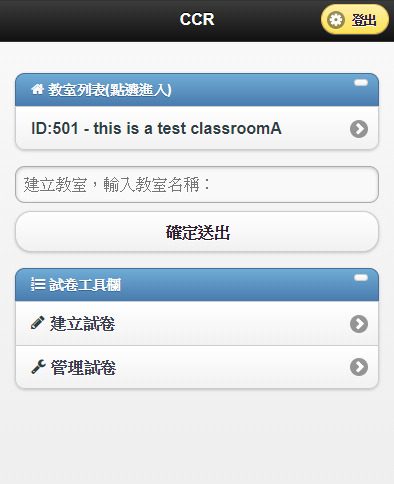
Unlimited classrooms
Teachers can build different cloud classrooms for different classes. At the same time, they can also build their own quiz database.

Simple interface
In the upper right corner is the whisper from the student and the middle expression is the student's feedback of his or her mood. All features are on this page.

Multiple question type
CCR can quickly ask questions according to the needs of the teacher – yes-now questions, multiple choice question, open questions, or questions from the database. CCR-IRS helps teachers to improve their efficiency.
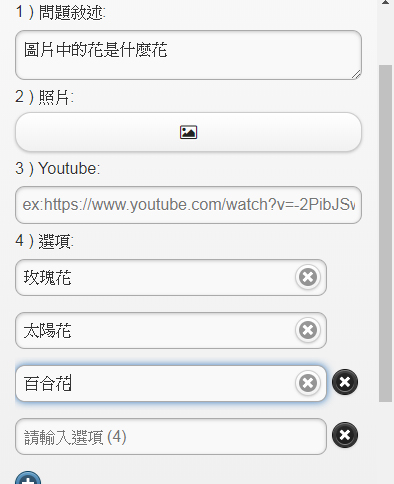
Customized multiple-choice questions
Depending on the needs of the teachers, the options of the multiple-choice question can be adjusted to more or less. The content of the option can be defined by the teacher. Of course, one can add or take out options.

Enrich the questions with pictures
Pictures can be uploaded to all types of questions. The teachers can use their mobile phone's camera function and take a picture instantly or select an existing photo.
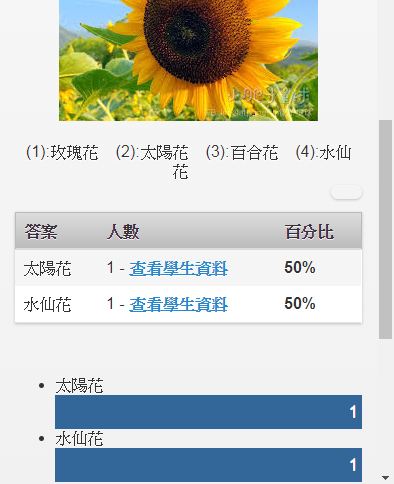
Clear data and chart
After the student answers the question, the system will automatically present the statistics of the answers so that the teacher can be immediately informed with the student’s status.
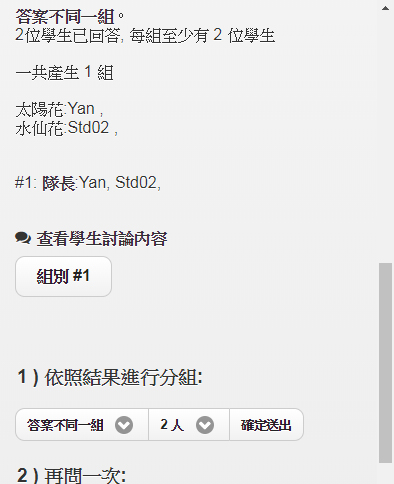
Quick grouping
Students are quickly divided into groups according to the student's answers, and the group of the same answers or different answers can be selected.
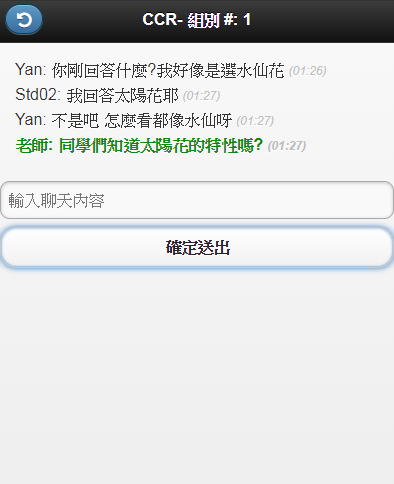
Group discussion
Students in groups can conduct group discussions directly within the CCR. Teachers can also participate in their discussions.

Open questions
Students who are shy to raise their hands can express their opinions through CCR, and students can also upload pictures to replace the answers in text-form.

Semantic grouping
Through the AI semantic judgment, the answers to the open questions can be quickly classified and similar answers can be classified together.

The answers and convert them to multiple choice questions
The answers of the open questions can be converted into multiple-choice questions so that the students can vote. Students’ answers can also be announced directly.
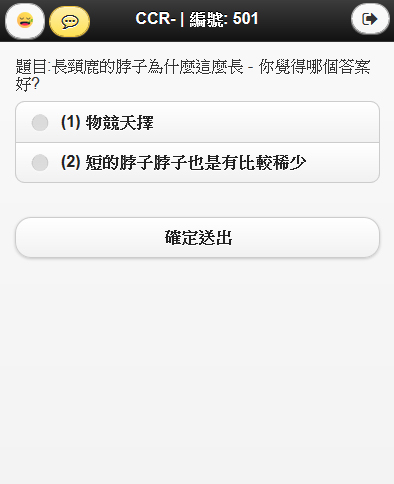
Voting between the peers
The teacher can turn the answer(s) he or she just received into multiple-choice questions, and then hold a vote between peers to understand the ideas among the students.
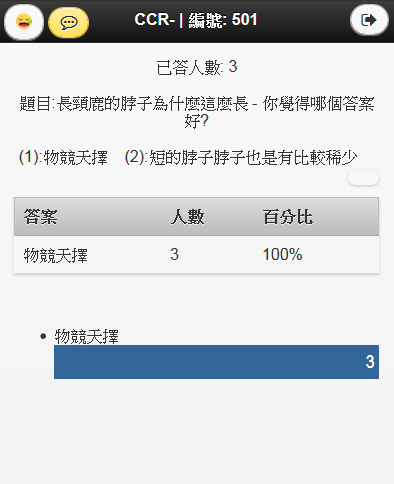
Broadcast student's answer status
The teacher can broadcast the student's answer status and pass it back to the student interface to let the students see the answers of other students.

Student's feedback of their mood
Students can immediately reflect their current mood, whether happy, angry, sad, or sleepy, to the teacher who can learn about the atmosphere of the classroom.
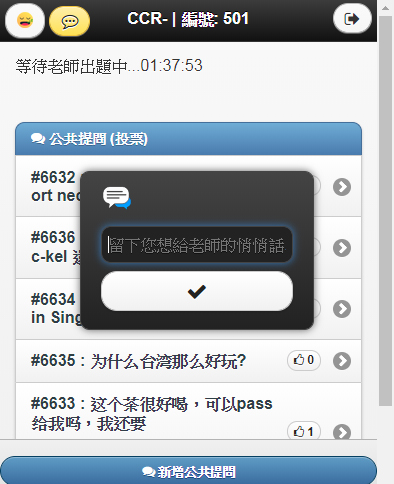
Whisper to the teacher
More introverted students can immediately send messages to the teacher through the whisper function.
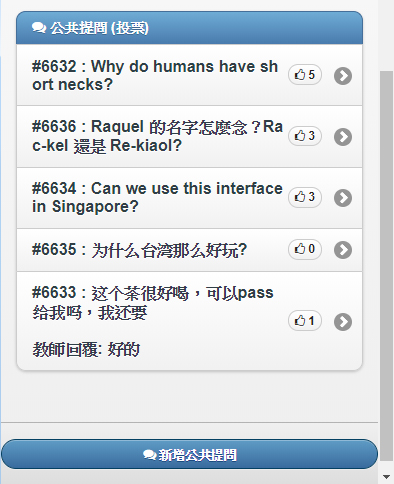
Public questions
Student can submit a public question to everyone,if anyone agree this question who can give it a like.
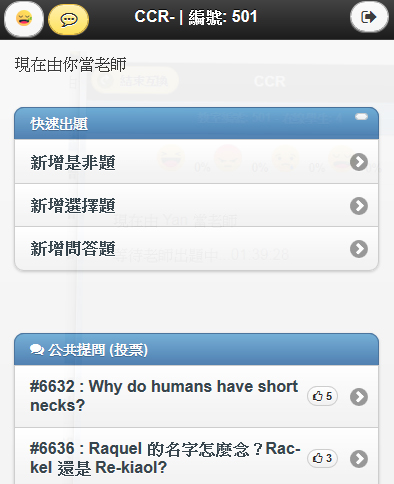
Identity flipping
The teacher can assign any student to be the teacher and ask him or her to ask questions. At the same time, the teacher can also answer.
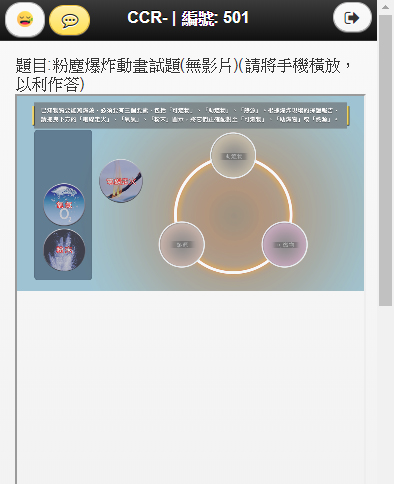
Animation
CCR provides questions with animations, like simulating lab steps so that they can answer the questions while operating. CCR also records student operations.
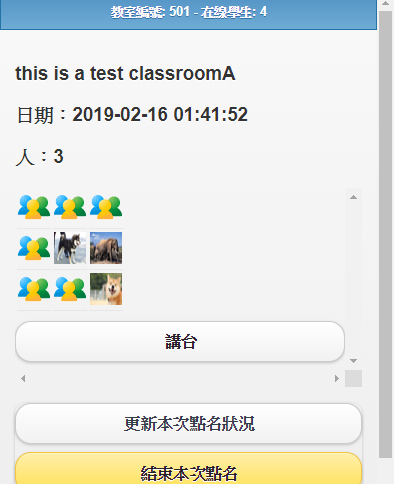
Roll-call system
The teacher can do the roll-call after asking the students to take a selfie on the spot so that the teacher can quickly understand the physical appearance of the students and notice the visitors.

Download the data
The teacher can download all the answers and the discussion contents of the students in the classroom at any time and then use it.
